Managing your funds and performing transactions online has never been more important in today’s digital world. This is why you need to learn about CBI Net Banking which is an Indian online banking platform. Learn about the account creation process and add funds to your account through the CBI banking system.

What is CBI?
The Central Bank of India (CBI) features an easy-to-use online banking system that allows you to accomplish a variety of banking activities from the comfort of your own home. You can check your account balance, pay bills, buy in stocks, and send money online with CBI Net Banking. It is accessible 24 hours a day, seven days a week so you can manage your money whenever and wherever possible.
CBI Net Banking provides an effective framework for managing credit card payments, checking account balances, and making online payments.
How to Register for CBI Net Banking?
The process of signing up for Central Bank of India (CBI) Net Banking is simple. Here’s a step-by-step procedure:
Download Registration Form
- Go to the website of the Central Bank of India’s Internet Banking (https://www.centralbank.net.in/#/).
- Under ‘Quick Links and Services,’ select ‘Application Form.’
- Download the application form for either ‘Personal Internet Banking’ or ‘Corporate Internet Banking.’
Fill in the Required Information
- Fill out the application form completely, including your name, the services you require, your address, and your email address.
- Fill out the form and return it to the nearest CBI Bank branch where you hold an account.
Form Submission and Activation
- After you submit the paperwork, the bank will begin the CBI Net Banking activation procedure.
- Net banking services are usually activated the same day or the next business day.
- You will receive your User ID and password after activation, which you can use to access the net banking system.
Logging into CBI Net Banking
Follow these steps to log into CBI banking system:
Personal Net Banking with CBI
- Visit the website of the Central Bank of India’s Net Banking (https://www.centralbank.net.in/#/).
- Under Personal Banking, select ‘Login’.
- Enter your User ID, Password, and Captcha Code before clicking ‘Continue.’
- For account verification, enter your registered phone number and the OTP you received.
- To access the net banking interface, click the ‘Submit’ button.
Corporate Net Banking at CBI
- Visit the website of the Central Bank of India’s Net Banking (https://www.centralbank.net.in/#/).
- Under Corporate Banking, select ‘Login’.
- Enter your Corporate ID, User ID, Password, and Captcha Code before clicking ‘Proceed.’
- For account verification, enter your registered phone number and the OTP you received.
- To access the Central Bank of India Corporate Net Banking portal, click the ‘Submit’ button.
Central Bank of India (CBI) Net Banking caters to more than just the average user. It also provides robust security protection that can also be useful for high-risk merchants.
9 Main Benefits of CBI Net Banking
You can get significant perks and conveniences once you’ve registered with Central Bank of India (CBI) net banking system:
1- Requesting a New Chequebook
Whenever you need a new checkbook, you can request it online.
2- Making Bill and EMI Payments
Pay your bills and EMIs from the convenience of your own home, saving time and effort.
3- Investing in the Stock Market
Use the tools of CBI Net Banking to research investment opportunities and trade stocks.
4- Buying Insurance Policies
Research and buy insurance policies to ensure financial security for you and your loved ones.
5- Mobile Banking Services
Manage your funds on the go with ease with CBI’s mobile banking platform.
6- Checking Account Balance Online
Check your account balances and transaction history without having to visit a branch.
7- Online Tax Payment
Simplify the tax payment procedure by settling your taxes online using CBI’s platform.
8- Making Hassle-Free Fund Transfers
Quickly transfer funds between CBI accounts or to other banks.
9- Changing Account Settings
Customize and manage your account settings to meet your financial needs and preferences.
India’s Central Bank Net Banking is a versatile and user-friendly interface that allows you to manage your banking and financial operations easily.
Also Read: VSP Gm Login
How to Add Funds Into Your Account?
To deposit funds into your account via CBI Net Banking, you must first add the recipient as a beneficiary. Here’s how to accomplish it step by step:
1- Log in to Central Bank of India Net Banking
Navigate to the fund transfer area of your CBI Net Banking account.
2- Click on ‘Add a Beneficiary’
In the fund transfer section, look for the option to add a beneficiary and click on it.
3- Select the Beneficiary Account Type
Choose if the beneficiary has an account with the Central Bank of India (CBI) or with another bank.
4- Provide All Necessary Information
Fill in the necessary information, including the beneficiary’s nickname for ease of reference.
5- Submit Information
Once you’ve entered all of the necessary information, click the ‘Submit’ button to preserve the beneficiary’s information.
6- Confirm Beneficiary
Confirm the beneficiary’s addition by providing the grid values or other CBI Net Banking authentication data.
7- Notification of Successful Beneficiary Addition
Once the process is complete, you will receive an email confirming the successful addition of the beneficiary to your account.
Following these steps will allow you to add a beneficiary and then transfer funds to their account via CBI Net Banking, making the procedure simple and secure.
How Do I Make a CBI Bank Net Banking Transaction Password?
To improve the security of your CBI Net Banking transactions, you must create a strong Transaction Password. Follow the instructions given below to create a secured password:
1- Access Your CBI Net Banking Account
Begin by logging in to your CBI Net Banking account with your User ID and password.
2- Initiate the Transaction Password Creation
Within the platform’s menu, locate and select the ‘Generate transaction password’ or a similar option.
3- Verify Your Registered Phone Number
The system will request the phone number connected to your bank account as an added layer of security.
4- Receive and Enter OTP
Enter the One-Time Password (OTP) sent to your registered mobile number to proceed in your password-changing process.
5- Make a New Transaction PIN (T-PIN)
It’s now time to create your new Transaction Password (also known as T-PIN). Follow the bank’s password-creation rules, which often include a combination of letters, numbers, and special characters.
6- Confirm Changes
Continue by submitting the changes you’ve made. Depending on the bank’s security requirements, you will be required to re-enter your login password or authenticate the changes with another OTP.
7- Security and Confirmation
You should receive a confirmation message stating that your Transaction Password has been generated or modified upon successful completion.
Conclusion
CBI Net Banking provides a safe and simple way to manage your finances and conduct various banking transactions from the comfort of your own home or while traveling. It enables users to easily take control of their financial lives with features such as fund transfers, bill payments, account balance checks, and more.




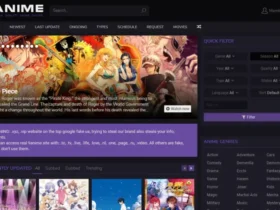
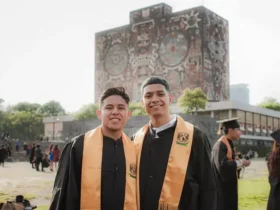



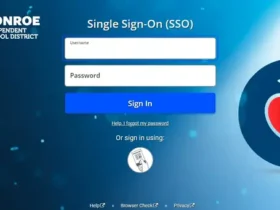
Got a Questions?
Find us on Socials or Contact us and we’ll get back to you as soon as possible.