You might be wondering where to locate the 8-digit pin on your Spectrum router if you recently signed up for internet service with the company or had your router changed. Although finding the WiFi PIN Number might appear difficult, it’s really pretty simple if you know where to look.
Depending on the model of your Spectrum router, the pin’s location may change, but there are a few typical locations you can look at. To connect and use your internet connection, we’ll look at some of the methods you can locate the 8-digit pin on your Spectrum router in this post. Without any further ado, let us jump right into answering your questions.
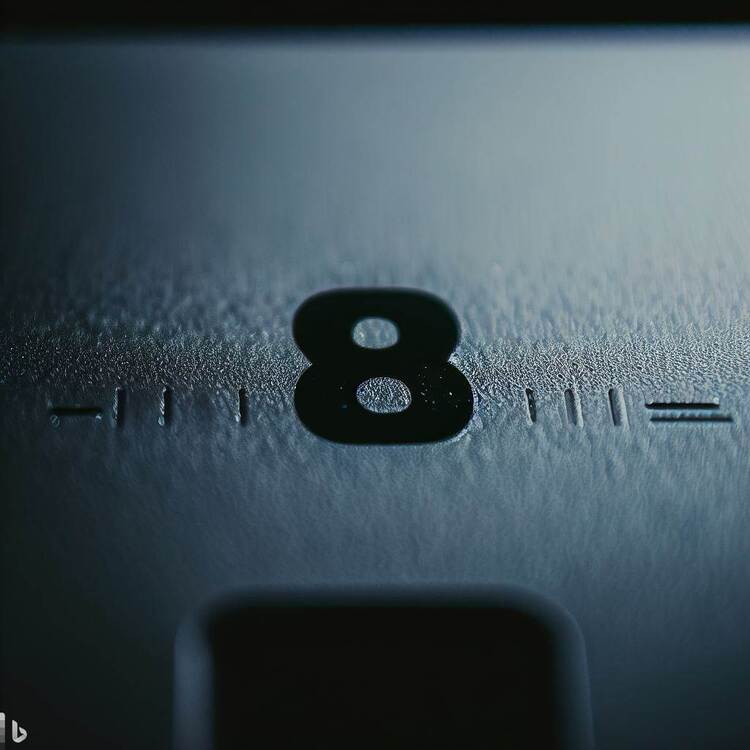
What Is a Security Pin?
To prevent illegal access to your wireless network, utilize the network security key on your router, which functions as a password.
The network password, Wi-Fi password, and passphrase are other names for it. Whether you are looking for a Hitron router pin or a spectrum pin, they are all found in the same place for most devices.

Position of the Network Security Key
If you have any other router other than spectrum like the at&t router and are wondering where is the 8-digit pin on my AT&T router? then you should know that depending on the model and brand of your router, the position of the network security key may differ, but there are a few typical locations to look at.
Verify the label on the router’s back or bottom. The default network name, password, and network security key are all found on this label, which also carries other crucial router information.
Where to Find 8 Digit Pin From Router Label?
Looking at the label on the bottom or back of the device is one of the simplest ways to locate the 8-digit Router PIN of your spectrum device. This label includes crucial router details such as the model number, serial number, default network name, and password.
The 8-digit pin, which is typically marked with the letters “PIN” or “WPS PIN,” is frequently situated close to this data. Down below we have explained in a little more detail.
Steps to Find the 8-Digit Pin on Spectrum Router
Follow each of the steps listed down below to find the 8-digit pin of your spectrum router:
- Make sure your router is placed in a good setting. Locate the router and check the back or bottom of the device for a label.
- The router’s label ought to provide crucial details about the device, such as the default network name and password as well as the 8-digit pin. Locate the “Wireless,” “Network,” or “Security” part of the label. Enter the PIN from the router label and you should be good to go.
- On the label of some Spectrum routers is a QR code that may be scanned with a smartphone to get the pin. To do this, launch the camera app on your smartphone, and aim the camera at the QR code on the label.
You must remember that depending on the model of your Spectrum router, the pin’s placement could change. If you’re having difficulties locating it, consult the user manual or ask for help from Spectrum customer service.
Conclusion
In conclusion, the Spectrum security key is a crucial password used to keep unauthorized users out of your network. Depending on the model and brand of your router, you may need to look in a different place to find this key.
You can usually find it on the label on the bottom or back of the device, in the web interface’s wireless settings area, or by setting your router back to its default settings.
To maintain the security of your network, it’s crucial to keep this key safe, and secure, and to update it frequently. If you need help locating or resetting your network security key, go to your router’s user manual or get in touch with the product’s customer service.
FAQs
What is the PIN for my Spectrum router?
What is the Spectrum router’s default password?
What does Spectrum’s WPS feature do?
Do Spectrum ports have PINs?
Also Read: Blooket Play and Join: Improve the Student’s Engagement in Class





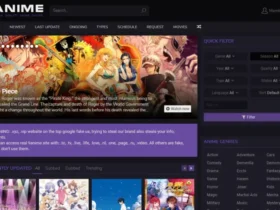
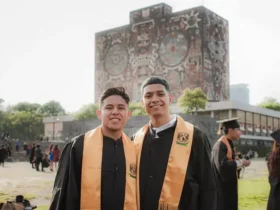


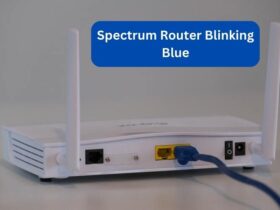
Leave a Reply